Frequently Asked Questions
Missing something?
Just get in touch & we can help
Yes. Capacity Place was specifically designed for this purpose
Yes. Capacity Place can be used to discover new markets for reinsurance and retrocession business.
Yes. Often an insurance intermediary has reinsurer or ILS support however, needs a fronting carrier which can provide insurance licenses in order to be able to write a program and issue policies. Capacity Place can be used to find fronting insurers.
No. Capacity Place is specifically designed for the placement of portfolios of risks (i.e. programs) rather than individual risks. Individual risks are typically handled by quote-and-buy platforms or comparison sites depending on the type of business.
It depends. Capacity Place is not designed for placement of single client exposures; rather it is designed for portfolios of risks. That said, if a corporate client has a captive and the captive is managing a portfolio of risks, then Capacity Place could be used to find reinsurance markets for the captive.
- Capacity Place can be used for placement of Adverse Development Covers (ADCs). At a stretch, it could be used for Loss Portfolio Transfers (LPTs) but is not currently designed for this purpose.
Placement timeframes vary widely from program to program depending on market demand for the type of business written, the program’s track record, unique or differentiated propositions, the complexity of the program structure, the need to reinsure exposures, commission arrangements, the completeness of documentation, and the amount of internal departmental sign-offs required by Capacity Providers.
Capacity Place was designed to shorten the elapsed time it takes to place a program. This is achieved by:
- Intelligently matching the private preferences of individual underwriters with available programs and in turn circumventing organizational gatekeepers
- Providing an information pack at the outset that satisfies the majority of needs of different decision-making committees and departments (e.g. underwriting, actuarial, reinsurance, compliance, finance, IT, marketing, business development, etc.)
- Enabling individual underwriters at Capacity Providers to share program listings with departmental colleagues and work from a common repository to rapidly assess programs and arrive at decisions
- Providing tools, templates and informational resources to Capacity Seekers and Capacity Providers which accelerate the placement process
Not yet. This is on our roadmap.
Individuals employed by any insurance intermediary, non-insurance intermediary, risk carrier, management team or service provider can register as a Capacity Seeker.
Registering as a Capacity Seeker takes less than a minute.
Click on Register, complete the registration details, check your email account for an activation email, activate your account by clicking on the link in the Activation email.
Once your account is activated, then you need to update your Profile to complete the registration process.
Once registered as a Capacity Seeker, you will be able to start listing programs on Capacity Place.
Yes, absolutely. Capacity Place is a great way to quickly discover markets for programs, particularly in a rapidly changing marketplace.
Yes, absolutely. We aim to provide a service for the whole marketplace and that includes service providers and the like.
Individuals employed by an authorized risk carrier can register as a Capacity Provider. Risk carriers include insurers, reinsurers, Lloyd’s Syndicates, Lloyd’s Managing Agents, Mutual Insurers, PCCs/ICCs and ILS funds.
Registering as a Capacity Provider takes only a few minutes.
Click on Register, complete the registration details, check your email account for an activation email, activate your account by clicking on the link in the Activation email.
Then you need to update your profile and enter details of a colleague at work who can verify your employment with the authorized risk carrier. Following receipt of confirmation from your colleague, our customer support team will send you an email that your employment has been verified, your account is now set up and you can search and view programs on Capacity Place.
Only users registered as Capacity Seekers on Capacity Place can add programs.
At present, Capacity Place is entirely free to use and only charges a commission on successful closing of capacity placements.
Check out our pricing page for details.
In your Dashboard, go to Profile Details, update your email address and then select Save.
Changes to email addresses to Capacity Provider accounts may require re-verification of identity to ensure that the user is employed by an authorized risk carrier.
In your Dashboard, go to Profile Details and select reset password. In your email inbox, you will receive a password reset request. Click on this and update your password accordingly.
In your Dashboard, go to Profile Details, update your email address and then select Save.
To close your account, please send an email to [email protected].
- Yes, we provide demos of Capacity Place for companies, departments and teams upon request. We also host regular webinars on how to use Capacity Place.
This can be found here.
This can be found here.
If you have a question and cannot find it here, please feel free to contact us through the chat function at the bottom of your screen and we will be happy to help you.
For any messaging between a Capacity Seeker and Capacity Providers, ONLY members of your team and any people YOU have specifically invited to your program as well as any YOU have shared the program with, can view any messaging on the program.
The Program Data room is where all of your commercially-sensitive documentation related to your program is kept. Access to the information kept in the Program Data Room is controlled by the Capacity Seeker who can grant or decline access and can revoke access at a later date where access was previously granted. Without access being given by the Capacity Seeker, no one can see any of this sensitive information.
Access to the Program Data Room may be requested by selecting the button Request Access to Program Data Room in the right-side panel when viewing a program listing. This sends a request to the Capacity Seeker to either grant or decline access.
Upon access being granted, the Program Data Room at the bottom of the listing will be unlocked.
Note: Access to the Program Data Room is controlled at an individual user level, not at a project team or company level.
Each person needing access must specifically request it.
Missing something?
Just get in touch & we can help
There are 8 sections to complete to add a program listing on Capacity Place:
- Capacity Seeker Profile
- Program Profile
- Program KPIs and Financials
- Supporting Documentation
- Capacity and Licensing Requirements
- Fitness and Propriety
- Marketing and Listing Options
- Capacity Seeker Consent
If you have all of the information to hand, it usually takes about 30 minutes to add a program on Capacity Place.
Adding a program is a data-intensive process particularly for Insurance Intermediaries seeking delegated authority. It is best to gather as much information as you can in advance and often requires requesting information from different people.
Suggested information to gather:
- Up-to-date historical program data – risk profiles, exposures, premiums and claims analyses, actuarial reports, summary underwriting results
- Business and financial plans – market analyses, marketing and distribution plans, operations, systems and controls plans, premium, loss and financial projections and assumptions
- Underwriting and claims – guidelines, rating models, wordings and brochures
- Operating model – structure and organization charts, CVs of key individuals, systems and controls
- Corporate information – company and regulatory filings, structure and organization charts, PI policies and claims notifications, company risk registers
- Agreements – expiring and proposed binders / slips, TPA agreements, etc.
Some information you may be able to obtain from the internet, however, a lot of this will need to come from key staff of the Capacity Seeker.
Yes, your program listing is automatically saved every time you click on "next". Your program listing is saved to your user account in Draft status.
After your program goes live, you can also amend it.
Yes. You can hide identifiable information about the Capacity Seeker by changing the listing options where there are Show / Hide toggles for Company Name, Trading Name(s), Principal Address, Year of Incorporation, Company Registration No and Company Website. These options can be found in step 7, Marketing and Listing Options.
Yes. There are options for you to hide your program listing from risk carriers without any financial strength rating as well as from specifically-named risk carriers.
Hiding your program listing from risk carriers without any financial strength rating is useful if your program requires rated capacity.
Hiding your program from specifically-named risk carriers is advantageous when you do not want to share your program information with competitors, existing capacity providers, fronting carriers, reinsurers or employers or if you happen to be speaking with particular risk carriers outside of Capacity Place and would like to avoid the risk of crossing wires.
These options can be found in step 7, Marketing and Listing Options.
In your Dashboard, select My Programs, Program Summary. Here you will find a list of your programs, The settings icon on the right hand side is where you will find the edit function.
Prior to programs going live on Capacity Place, consent is required to confirm that there are no material inaccuracies in the program listing as well as confirm agreement to Capacity Place’s commercial terms.
Only a director or officer of the organization seeking capacity can provide consent for the program being listed on Capacity Place.
Firms acting on behalf of organizations seeking capacity, typically brokers and service providers, are not authorized to provide consent on behalf of their clients.
An Authorized Signatory refers to a director or officer of the organization seeking capacity.
Prior to programs going live on Capacity Place, consent is required from an Authorized Signatory to confirm that there are no material inaccuracies in the program listing as well as confirm agreement to Capacity Place’s commercial terms.
Your program listing will remain live until you pause or delete it.
A program listing may be paused or deleted by the program’s author.
Pausing a program may be used when you want to update program details or if you want to re-use the program in a capacity search the following year. To pause a program listing, go to your Dashboard, under My Programs, Program Summary, select the program, then select Pause.
To permanently delete a program, please contact our support team.
There are 8 sections to complete to add a program listing on Capacity Place:
- Your Capacity Seeker Profile
- The Program Profile
- Program KPIs and Financials
- Supporting Documentation
- Capacity and Licensing Requirements
- Fitness and Propriety
- Marketing and Listing Options
- Capacity Seeker Consent
If you have all of the information to hand, it usually takes about 30 minutes to add a program on Capacity Place.
Creating a program is a data-intensive process particularly for Insurance Intermediaries seeking delegated authority. It is best to gather as much information as you can in advance and often requires requesting information from different people.
Suggested information to gather:
- Up-to-date historical program data – risk profiles, exposures, premiums and claims analyses, actuarial reports, summary underwriting results
- Business and financial plans – market analyses, marketing and distribution plans, operations, systems and controls plans, premium, loss and financial projections and assumptions
- Underwriting and claims – guidelines, rating models, wordings and brochures
- Operating model – structure and organization charts, CVs of key individuals, systems and controls
- Corporate information – company and regulatory filings, structure and organization charts, PI policies and claims notifications, company risk registers
- Agreements – expiring and proposed binders / slips, TPA agreements, etc.
Some information you may be able to obtain from the internet, however, a lot of this will need to come from key staff of the Capacity Seeker.
Prior to programs going live on Capacity Place, consent is required from an Authorized Signatory to confirm that there are no material inaccuracies in the program listing as well as confirming agreement to Capacity Place’s commercial terms.
No, we only allow consent from an Authorized Signatory of the Capacity Seeker to confirm that there are no material inaccuracies in the program listing as well as confirming agreement to Capacity Place’s commercial terms.
In your dashboard you will find the Program Summary under the “My Programs” header. If you select the "Settings / Cog" icon by your program you will find the option to invite a colleague.
Only the program representative and their team as well as the people YOU have invited or shared the program with can view any messaging on the program.
Missing something?
Just get in touch & we can help
Only Capacity Providers can view program information. Capacity Providers are individuals employed by an authorized risk carrier such as an insurer, reinsurer, Lloyd’s Syndicate, Lloyd’s Managing Agent, Mutual Insurer, PCC/ICC or ILS fund.
Capacity Seekers cannot view the program listings of other Capacity Seekers.
Documents that you upload into the Program Data Room may only be viewed by Capacity Providers where you have granted them access, which can subsequently be revoked.
Default program preferences are set in the Preferences menu of the Capacity Provider’s Dashboard.
Capacity Place uses your default program preferences to provide you with relevant program listings. If you adjust your default program preferences, the program listings that you will see, will adjust correspondingly.
Only Capacity Providers can search and view program listings.
To search, you can enter a term in the search bar, then click on the magnifying glass. This will give you a set of search results.
You can refine your search using filters. Simply select the green Filter button and this will narrow down the search results.
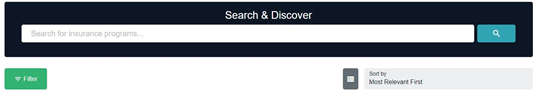
You can refine your search using filters. Simply select the green Filter button and this will narrow down the search results.
You can also sort the search results by selecting the Sort By drop-down box.
When you are viewing a program listing, select the Watch button. This will place the program listing on your Watchlist. You can remove the program listing from your Watchlist by selecting Unwatch. Note: The Watch/Unwatch feature will be available in Q3 2020.
If you contact the program representative or request access to the Program Data Room, then the program listing will automatically be added to your Program Tracker.
When you are viewing a program listing, select the Share with a Colleague button in the right side-panel, enter the email address of your colleague and then click on Share.
You can add personal notes and comments to program listings contained in the Program Tracker. These notes and comments are personal only to you. This is often useful when you want to maintain a list of questions about the program or conversations that you have had in relation to the program.
Yes, you will automatically get notifications which can be found in your profile, under notifications.
Missing something?
Just get in touch & we can help
- When you are viewing a program listing, select the Contact Program Representative button in the right side-panel. This will initiate a chat box with the program representative. Similarly, you can also select the Request Access to Program Data Room.
The Program Data Room contains commercially-sensitive documentation related to the program. Access to the Program Data Room is controlled by the Capacity Seeker who can grant or decline access and can revoke access at a later date where access was previously granted.
Access to the Program Data Room may be requested by selecting the button Request Access to Program Data Room in the right-side panel when viewing a program listing. This sends a request to the Capacity Seeker to either grant or decline access.
Upon access being granted, the Program Data Room at the bottom of the listing will be unlocked.
Note: Access to the Program Data Room is controlled at an individual user level, not at a project team or company level.
Each person needing access must specifically request it.
The Capacity Tracker is used by Capacity Seekers to keep track of interested Capacity Providers through deal stages.
Programs are automatically added to the Capacity Tracker whenever a Capacity Provider views a program and is graduated automatically to a subsequent deal stage when a Capacity Provider contacts you or when you grant them access to the Program Data Room.
Through the Capacity Tracker, you can keep track of which Capacity Providers are active, your assessment of the quality of the Capacity Provider, next steps and comments.
The Program Tracker is used by Capacity Providers to keep track of different programs through deal stages.
Programs are automatically added to the Tracker whenever you start a chat with a Capacity Seeker regarding a particular program and is automatically graduated to a subsequent deal stage whenever you are granted access to the Program Data Room.
Through the Program Tracker, you can keep track of which programs are active, your assessment of the quality of the program, next steps and comments.
Yes. You can access this in your Dashboard, under My Programs, Program Summary and click on User Shares.
- Once capacity agreements have been signed, please send us an email at [email protected] so that we can update our records accordingly.
Capacity Place charges the Capacity Seeker an introducers commission (aka finders fee) of 1% of Gross Written Premium for 3 years (excl. applicable taxes). This fee is paid by the Capacity Seeker on the successful placement of a program.
:format(webp)/capacityplace.com/media/content/images/capacity-place.png)
:format(webp)/capacityplace.com/media/content/images/Capacity_Marketplace.png)